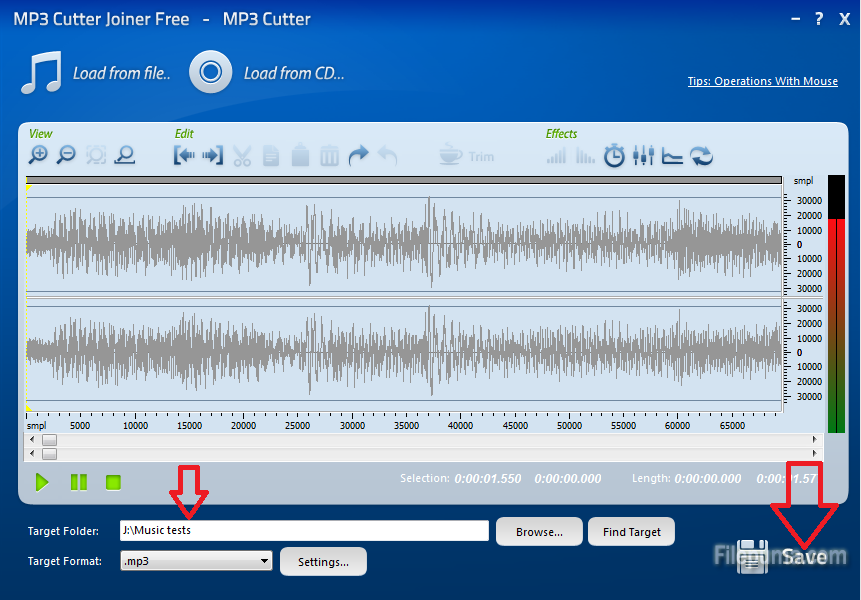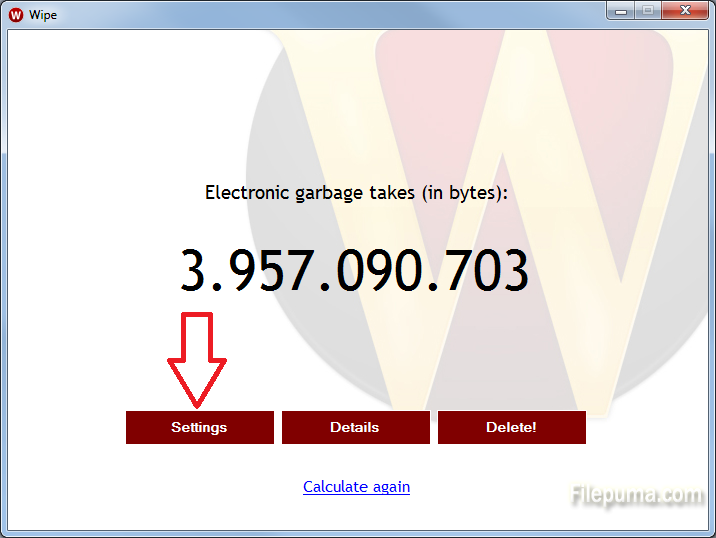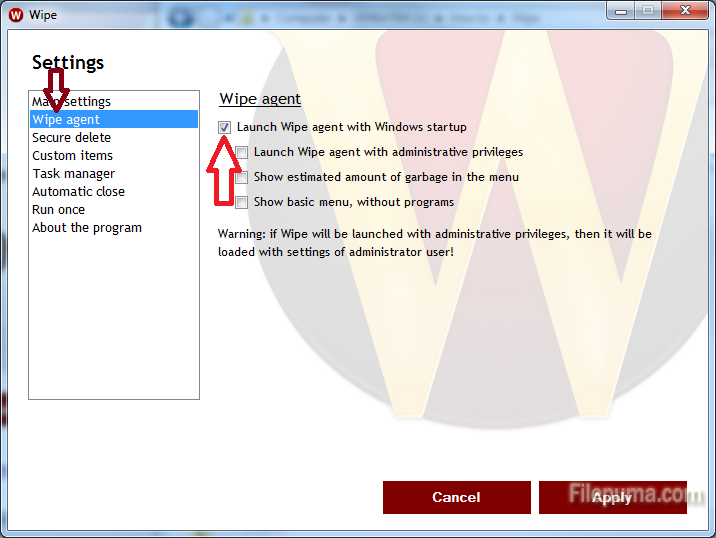Everybody wants to have the favorite song as a ring tone on his or her smartphone but you’re not gonna be able to let the phone ring until the chorus, right? Also, the beginning of the song might not be suitable for a ring tone, probably because it’s too soft. Here’s how you can cut yourself the best part from your favorite song with MP3 Cutter Joiner for free.
Step 1: Download MP3 Cutter Joiner by clicking on the green “Download now” button on Filepuma.com site.
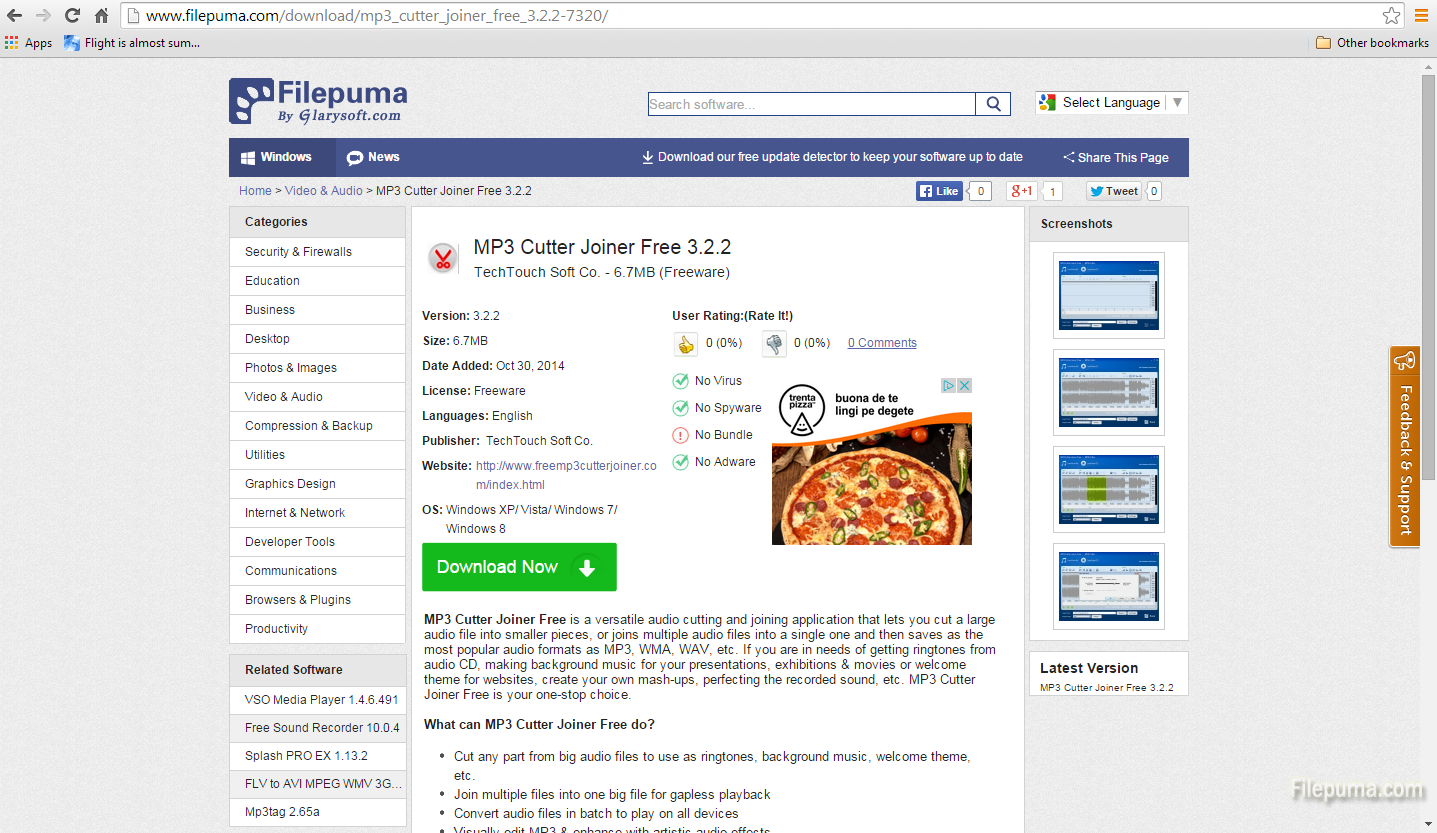
Step 2: After you install and run the software click on the “Load from file” of “Load from CD” options and locate your favorite song or track and it will be loaded in just a few seconds.
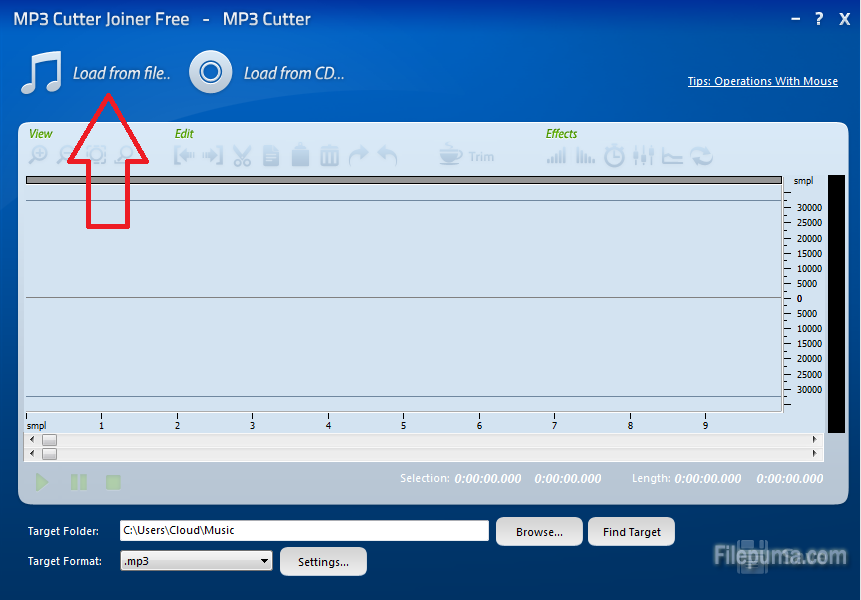
Step 3: Locate the best part of the song by moving the horizontal scroll bars on the bottom. With the upper button you select the start of the selection and the one from the bottom you select the end. After you play the section several times and decide that it’s exactly what you want just click on the “Trim” button.
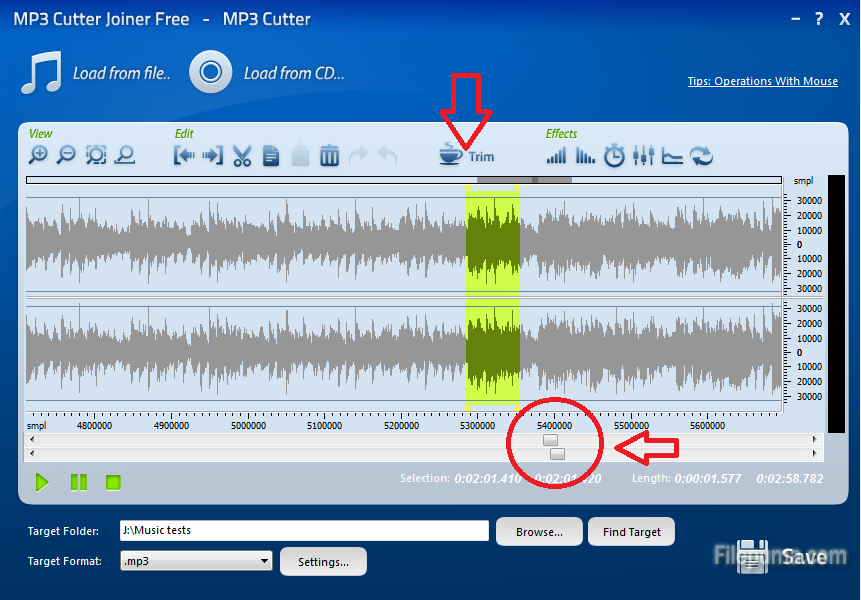
Step 4: Select the path where you want to save the selection, select the format (MP3, WAV, OGG or WMA) and then hit the “Save” button. Upload it to your smartphone and enjoy!