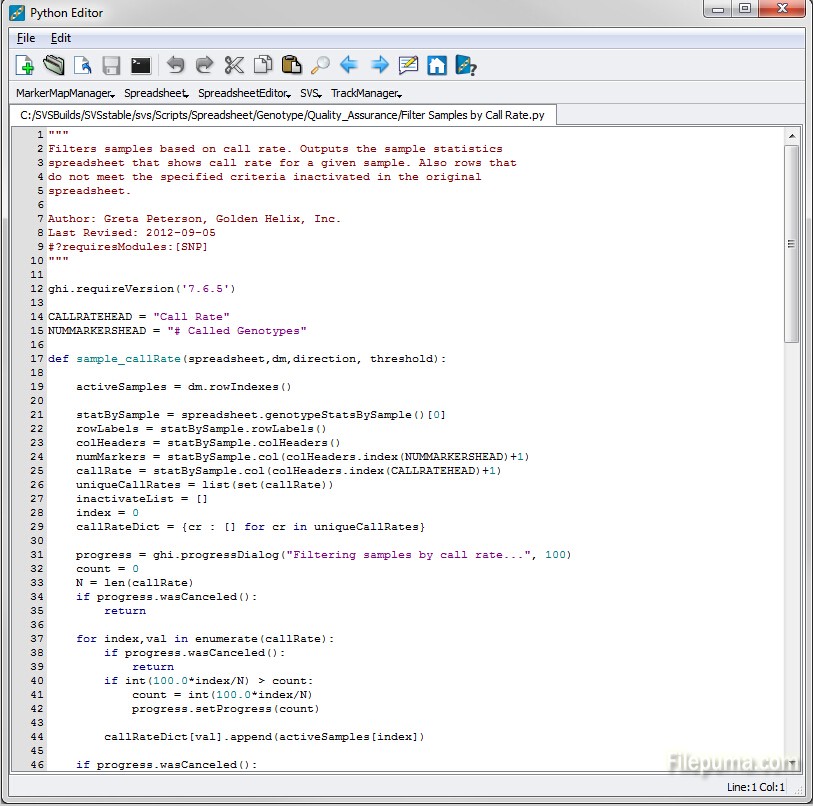Dropbox is a free service that lets you bring your photos, docs, and videos anywhere and share them easily. One of its main feature is file sharingthat links users to your shared folder on the Dropbox service for seamless transfers between computers. Here is the instruction to tell you how to share on Dropbox.

1. Download and install Drop from here:
http://www.filepuma.com/download/dropbox_3.2.7-8272/
2. Start Dropbox and then click “Open Dropbox Folder.”
3. Hold “Control” on your keyboard, and then click the folder located in your “Dropbox” folder. Move your cursor to “Dropbox” in the pop-up menu. Click “Share This Folder.”
4. Type the email address of the person you wish to share the folder with, and then click “Share Folder.”