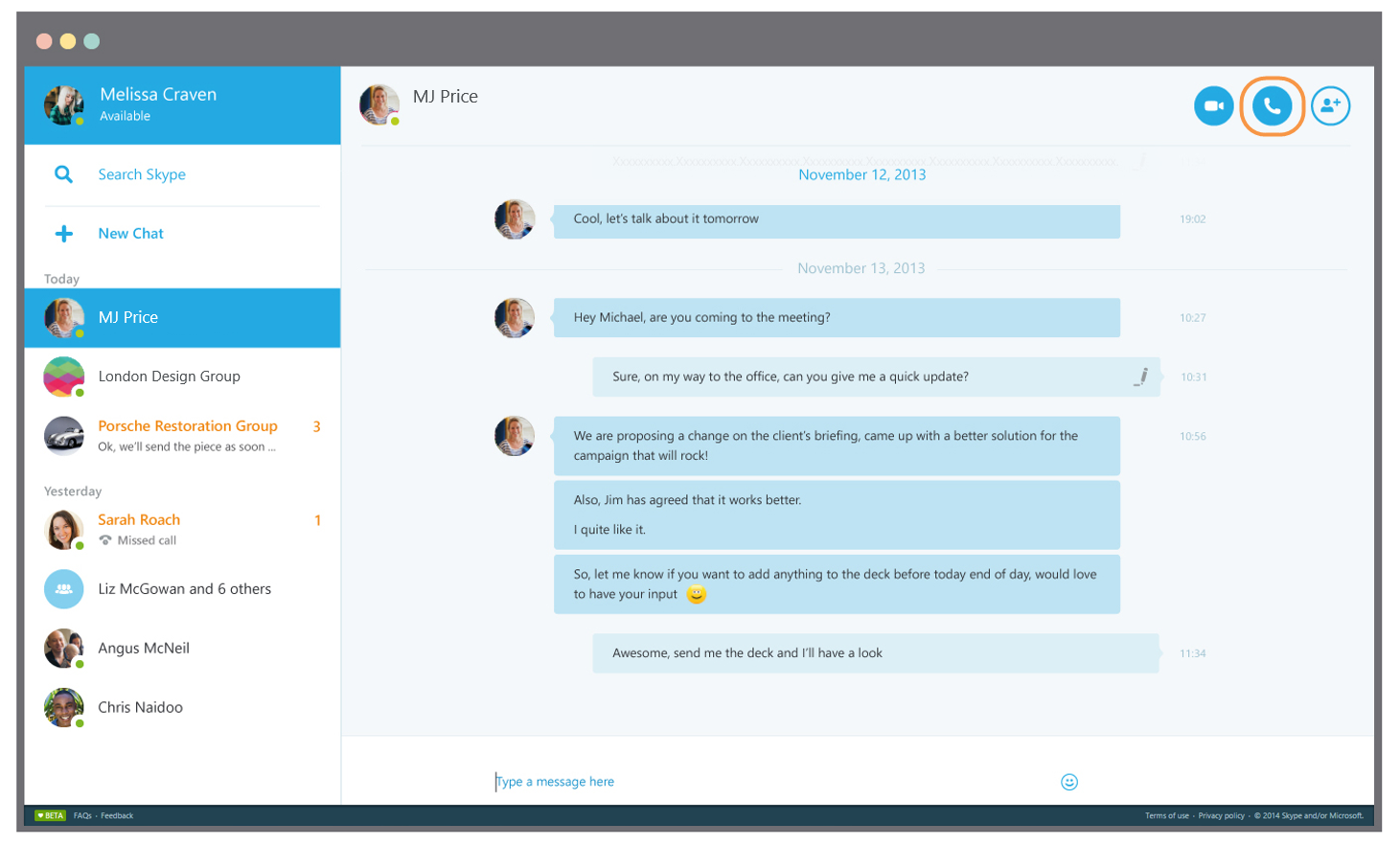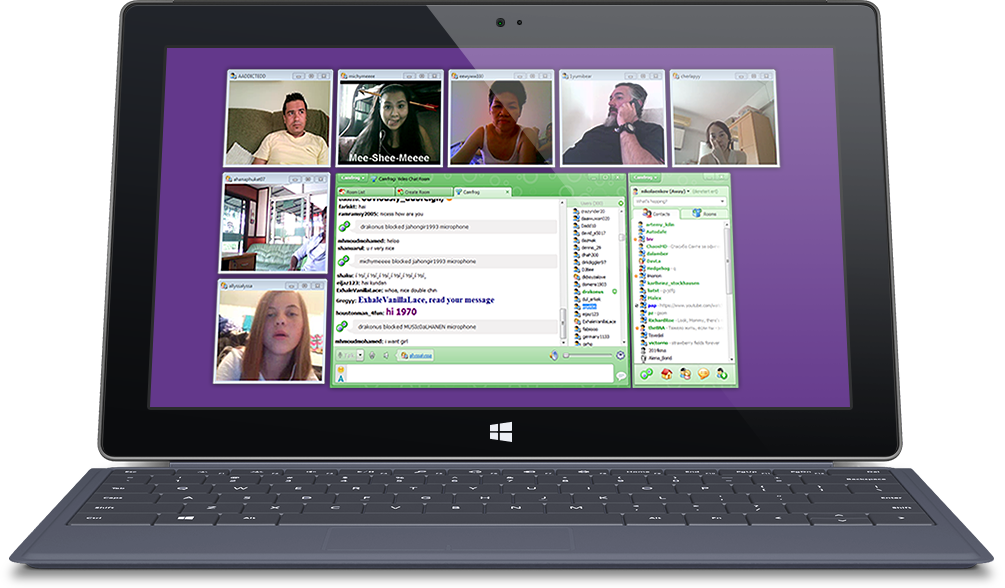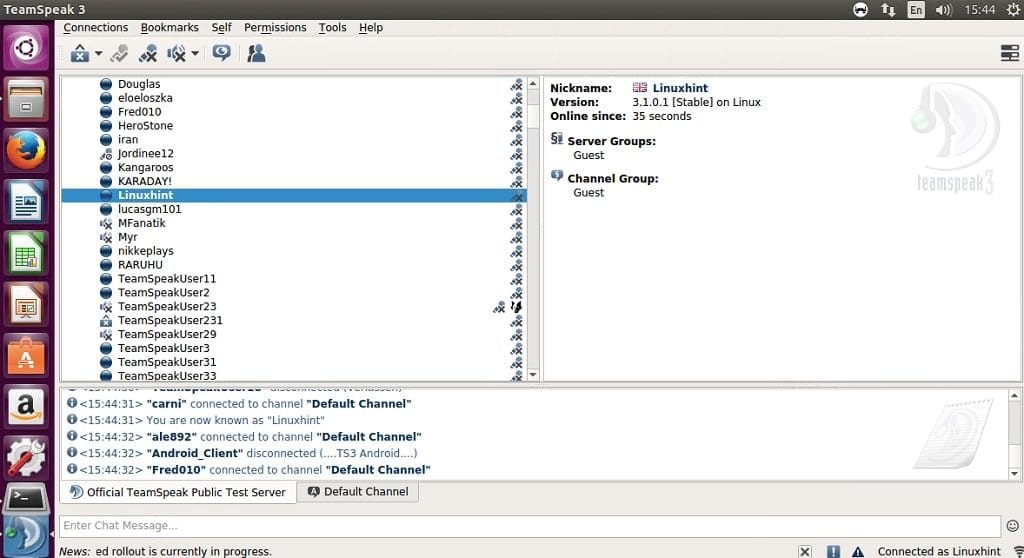When your computer is running slow, and work is piling up, we can all relate to how annoying it is! Before giving up, here are a few steps that you can check to help it get faster.
Reboot
If your computer has not been rebooted recently, make sure to reboot it before following any of the steps below.
Background programs
One of the most common reasons for a slow computer are programs running in the background. Remove or disable any TSRs and startup programs that automatically start each time the computer boots. To see what programs are running in the background and how much memory and CPU they are using, open Task Manager.
If you have an antivirus scanner on the computer, spyware protection program, or another security utility, make sure it is not scanning your computer in the background. If a scan is in progress, it can decrease the overall performance of your computer. If this is the case, allow the scan to complete, and the computer’s performance should improve.
Delete temporary files
As a computer runs programs, temporary files are stored on the hard drive. Deleting these temp files can help improve computer performance.
First, we suggest using the Disk Cleanup utility to delete temporary files and other files no longer needed on the computer.
Free hard drive space
Verify that there is at least 200-500MB of free hard drive space. This available space allows the computer to have room for the swap file to increase in size, as well as room for temporary files.
Scan for malware or Viruses
Today, spyware and other malware is a big cause of many computer problems, including a slow computer. Even if an antivirus scanner is installed on the computer, we recommend running a malware scan on the computer.
If your computer is infected with one or more viruses, this can cause your computer to run slow. If your computer does not have an antivirus program installed, It is recommended that you install an antivirus program for active protection against viruses.
Hardware conflicts
Verify that the Device Manager has no conflicts. If any exist, resolve these issues as they could be the cause of your problem.
Update Windows
- Make sure you have all the latest Windows updates installed on the computer.
- If you are on the Internet when your computer is slow, make sure all browser plugins are up-to-date. You can also try disabling browser plug-ins to see if one of them is causing the slowness.
Update your drivers
Make sure you have the latest drivers for your computer hardware, especially the latest video drivers. Having out-of-date drivers can cause an assortment of issues, including slow performance.
If you have done any of the above steps but your computer is still acting slow try rebooting the computer again at this point
Hard drive upgrade
One of the biggest bottlenecks of a computer is the hard disk drive. Upgrading from a hard drive to a Solid State Drive (SSD) can significantly improve the performance of a computer.
Run Registry Cleaner
We normally do not recommend Registry Cleaners. However, if you have followed all of the above steps and your computer is still slow, try running a Registry Cleaner on the computer.
Computer or processor is overheating
Make sure your computer and processor is not overheating. Excessive heat can cause a significant decrease in computer performance because most processors automatically reduce the speed of the processor to help compensate for heat-related issues.
Hardware issues
Finally, if your computer is still slow after trying all of the above recommendations, there may have a more serious hardware related issue, such as a failing component in the computer. Examples of failing hardware could include a failing or bad hard drive, CPU, RAM, motherboard, etc.
If your computer is more than five years old, the age of the computer could be the cause of the slow performance. As more advanced software programs are released, they are optimized to run more efficiently on newer computers. Older computers are not able to run these new programs as well, which can cause them to perform more slowly.
.