In the dynamic realm of digital music, a reliable and feature-packed music player is essential for an immersive listening experience. For Windows users, the plethora of options can be overwhelming. To help you navigate through the choices, we’ve compiled a review of the best music players for Windows, highlighting their key features and user-friendly interfaces.
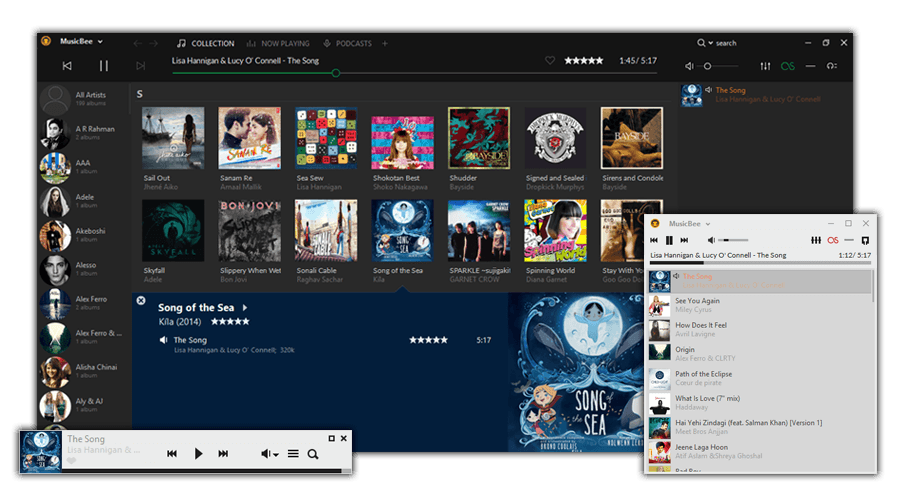
MusicBee is a feature-rich and user-friendly music management software that offers a comprehensive solution for organizing, playing, and managing your music library. With a sleek and customizable interface, MusicBee supports a wide range of audio formats and includes advanced features like automatic tagging, library organization, and high-quality audio playback. It also comes with a built-in converter, CD ripper, and supports synchronization with various devices. One of its standout features is its robust music discovery tools, including internet radio, podcasts, and integration with popular streaming services. MusicBee’s extensive customization options allow users to tailor the software to their preferences, making it a versatile choice for both casual listeners and audiophiles. Whether you’re a music enthusiast looking for a powerful player or someone who wants a reliable tool to manage a vast music collection, MusicBee provides a seamless and enjoyable experience.
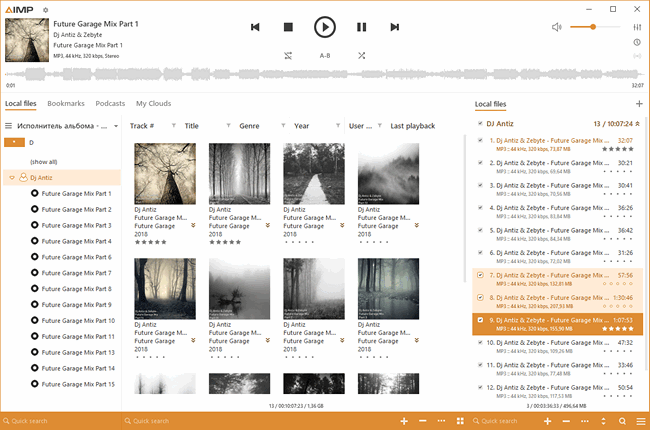
AIMP, an advanced audio player for Windows, stands out for its intuitive design and impressive performance. With a user-friendly interface, AIMP provides a seamless and enjoyable music playback experience. Boasting a sleek and modern appearance, the player is easy to navigate, making it accessible to users of all levels.
One of AIMP’s notable features is its robust audio format support, ensuring compatibility with a wide range of file types. The software also includes a 18-band equalizer, allowing users to fine-tune their audio preferences for optimal sound quality. Additionally, AIMP offers a variety of customization options, enabling users to personalize the player to suit their individual preferences.
Furthermore, AIMP goes beyond basic playback, incorporating advanced functionalities such as audio conversion and CD ripping. Its lightweight nature ensures swift performance without compromising on functionality. Overall, AIMP is a standout audio player, combining elegance with performance for a satisfying music listening experience.

Foobar2000 is a lightweight and highly customizable audio player for Windows. Launched in 2002 by developer Peter Pawlowski, it has garnered a dedicated user base for its simplicity and efficiency. Foobar2000 emphasizes a minimalist design, providing a streamlined user interface that focuses on delivering an optimal audio playback experience. Users have the freedom to tailor the player’s appearance and functionality through a wide range of customizable components and skins. Despite its unassuming appearance, Foobar2000 boasts robust audio support, handling various file formats with ease. With a commitment to efficiency and a straightforward approach to audio playback, Foobar2000 remains a favorite among users who prioritize performance and customization in their music listening experience.
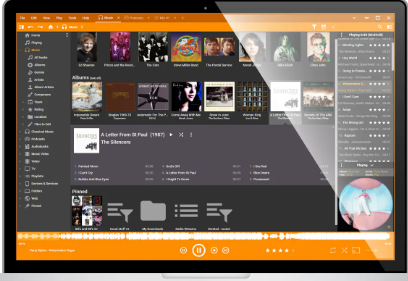
MediaMonkey is a comprehensive media player and organizer that stands out for its robust functionality. Designed to cater to music enthusiasts and collectors, MediaMonkey excels in efficiently managing large music libraries. With its user-friendly interface, it allows users to effortlessly organize, tag, and categorize music files. The software supports various audio formats, ensuring compatibility with diverse media collections.
MediaMonkey’s advanced features include automatic file organization, customizable playlists, and extensive tagging options. It also offers a powerful search and filter function, facilitating quick access to specific tracks or albums. Moreover, the software boasts a seamless syncing capability, enabling users to transfer their music across different devices effortlessly.
In addition to its primary focus on music, MediaMonkey supports video playback and provides a holistic multimedia experience. Overall, MediaMonkey is a reliable and efficient media management solution for users seeking a dedicated platform for organizing and enjoying their digital music collections.

Winamp, a pioneering media player, emerged in 1997 and quickly became a beloved audio software. Recognized for its intuitive interface, Winamp gained popularity for its simplicity and efficiency. Over the years, it evolved into a cultural icon, shaping the way users experienced digital music. With its customizable skins and robust plugin support, Winamp allowed users to personalize their listening experience. Despite facing challenges, the software’s impact on the digital music landscape remains significant. Its legacy endures as a symbol of the early internet era, capturing the essence of a time when digital music was finding its foothold. Though no longer in the spotlight, Winamp continues to be remembered fondly by those who reminisce about the days when it was the go-to player for managing and enjoying music collections.
Choosing the best music player for Windows ultimately depends on your preferences and priorities. Whether you prioritize audio quality, a feature-rich experience, a sleek interface, or seamless integration with Windows, there’s a player tailored to meet your needs. Explore these options and elevate your music listening experience on the Windows platform.



