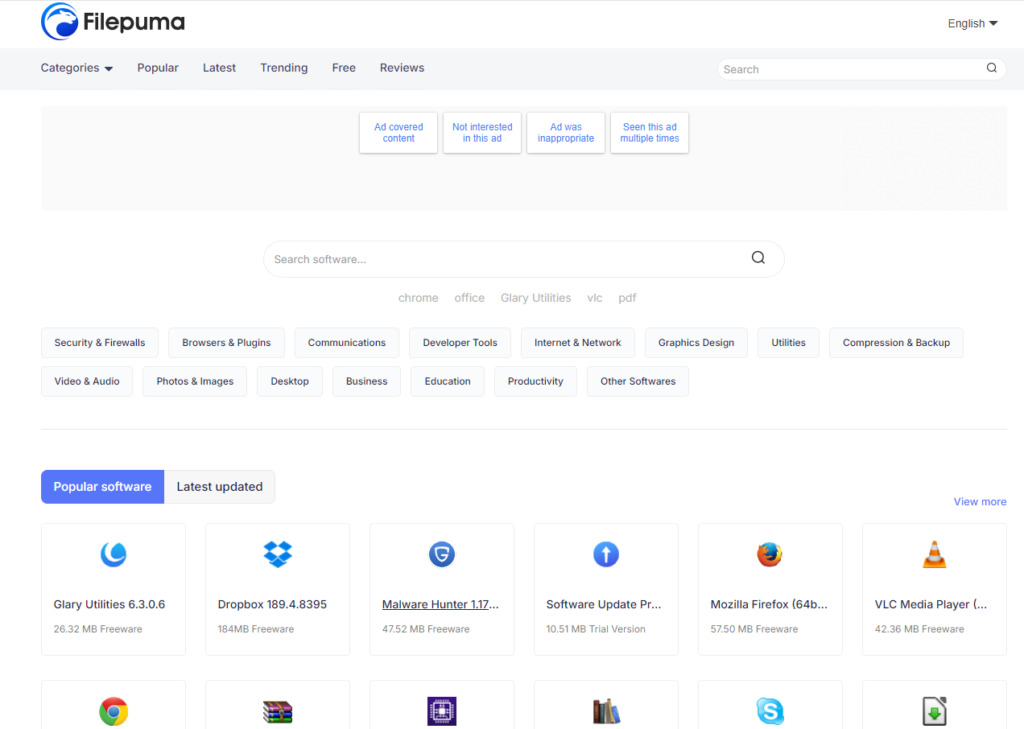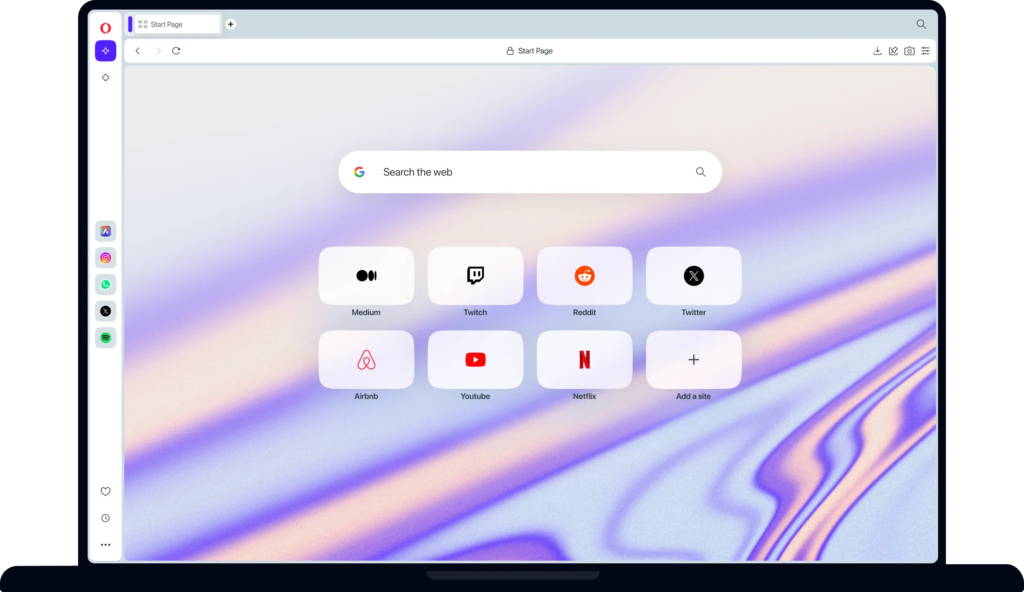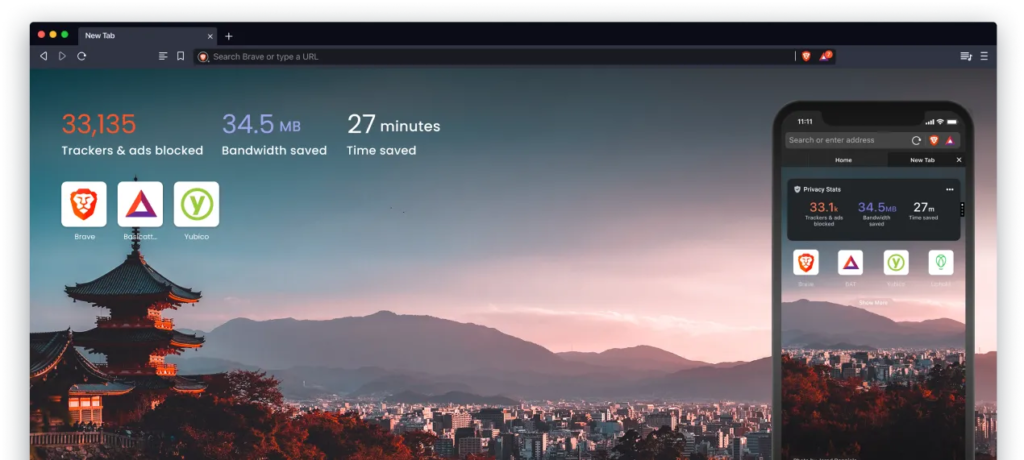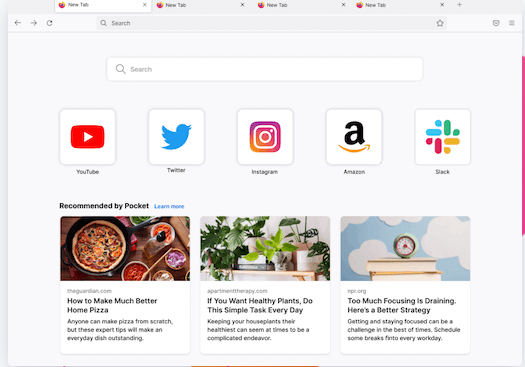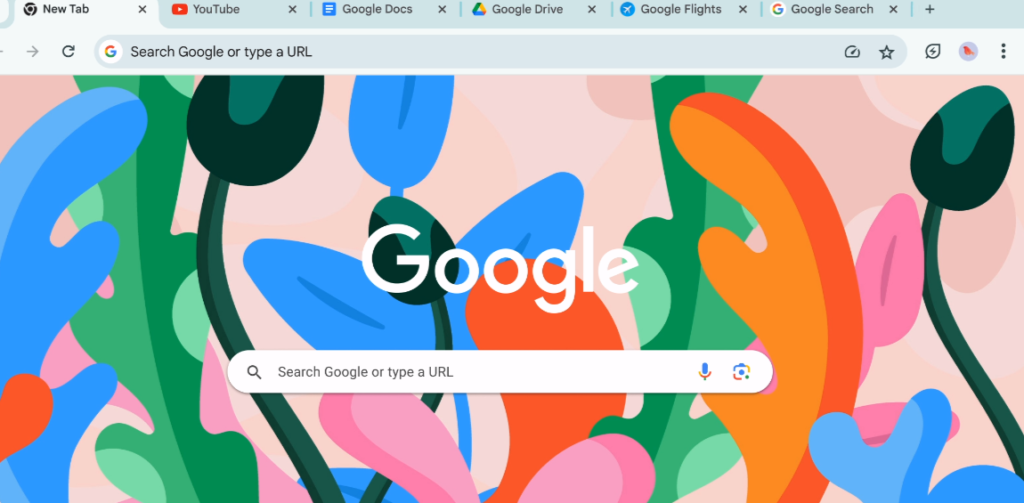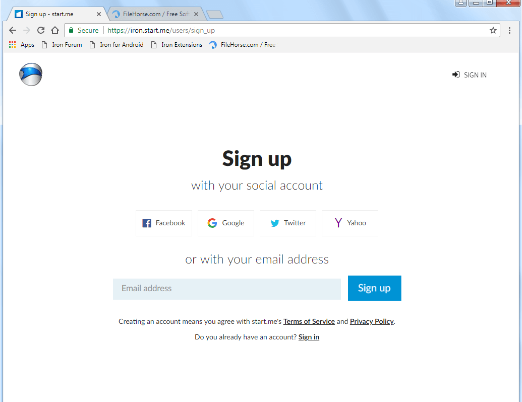In the intricate world of Windows operating systems, maintaining a healthy and optimized registry is paramount for seamless performance. The registry, often compared to the backbone of Windows, stores crucial system configurations and settings. Over time, clutter and errors can accumulate, leading to a sluggish system. In this review, we delve into the realm of registry cleaner software, seeking to identify the best tools to breathe new life into your Windows experience.
Before we dive into the specifics of registry cleaner software, it’s essential to understand the significance of registry maintenance. The Windows registry acts as a database, storing information about system configurations, user settings, and installed programs. Over time, this database can become cluttered with obsolete entries, errors, and fragmented data, negatively impacting system performance. A reliable registry cleaner aims to address these issues, optimizing the registry and improving overall system speed and stability.
Registry Repair is a vital software tool designed to enhance the performance of your computer by fixing registry errors. The Windows registry is a database that stores crucial system settings, and over time, it can accumulate errors and unnecessary entries, leading to system slowdowns and instability. Registry Repair scans, identifies, and repairs these issues, ensuring a smoother and more efficient operation of your PC. It helps eliminate obsolete entries, broken links, and corrupted keys, optimizing system speed and stability. By regularly using Registry Repair, users can experience improved overall system performance, faster response times, and a more reliable computing experience. Keep your computer running at its best with the help of Registry Repair.
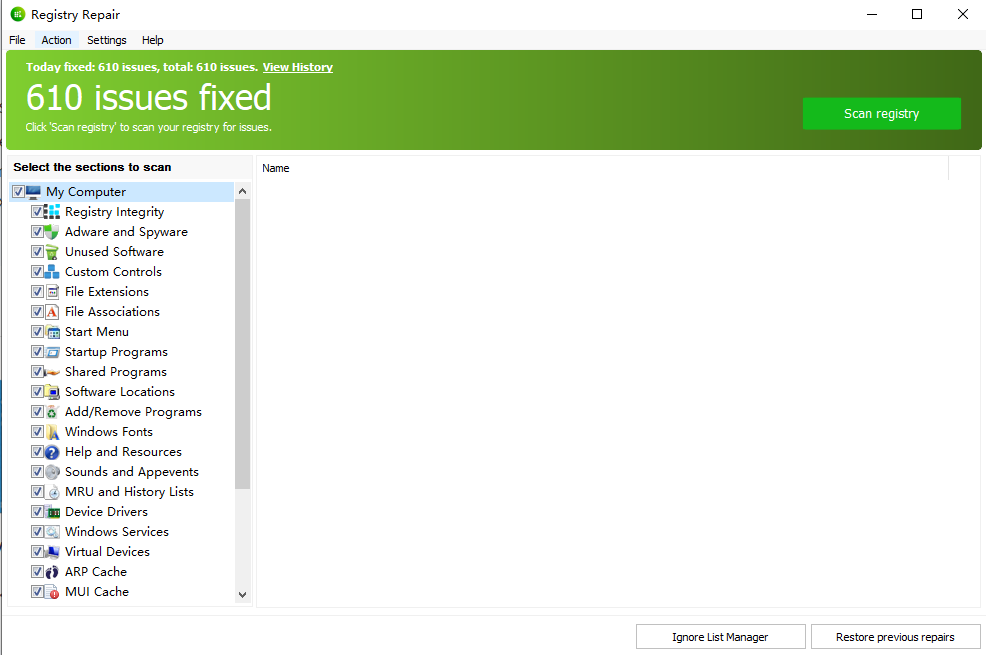
CCleaner is a renowned computer optimization tool designed to enhance system performance by removing unnecessary files and registry entries. Developed by Piriform, it efficiently cleans temporary files, browser caches, and invalid registry entries, freeing up valuable disk space and boosting overall system speed. CCleaner also includes a built-in uninstaller and a startup program manager, allowing users to control which programs launch with Windows. Its user-friendly interface makes it easy for individuals, regardless of technical expertise, to navigate and utilize its features. With regular use, CCleaner helps maintain a cleaner, faster, and more responsive computer environment, contributing to a smoother user experience.
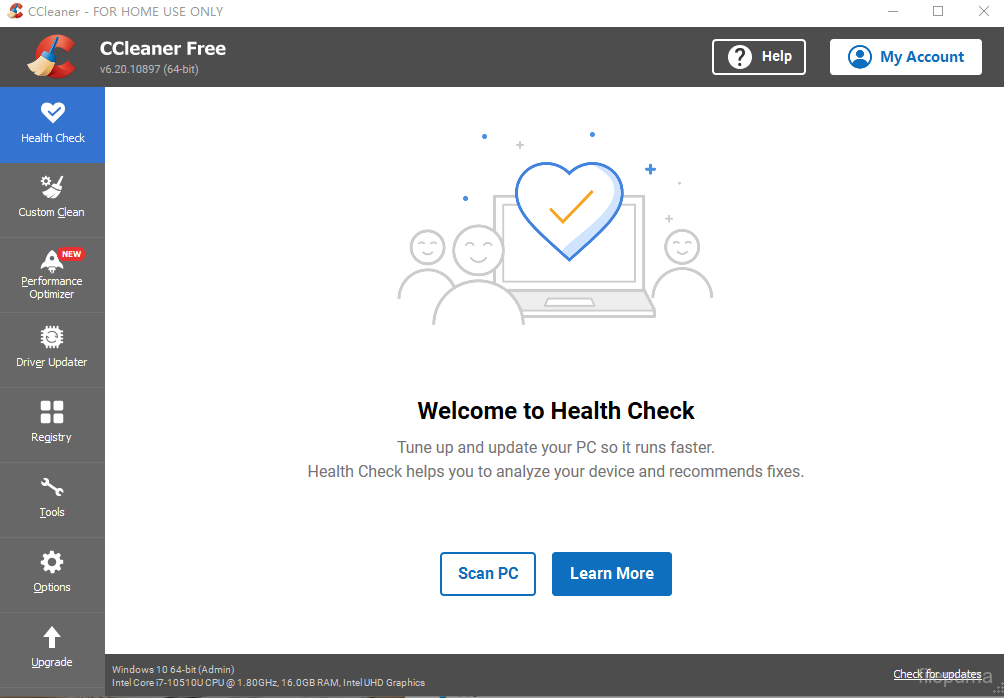
Wise Registry Cleaner is a powerful utility software designed to optimize and clean the Windows Registry. With a user-friendly interface, it scans the registry for invalid entries and obsolete information, enhancing system performance and stability. This tool intelligently identifies and safely removes unnecessary items, such as leftover program entries and broken shortcuts, streamlining the registry and improving overall system efficiency. Wise Registry Cleaner also offers a backup feature, allowing users to safeguard their registry before making any changes. Whether you’re a novice or an experienced user, this software provides a simple yet effective solution for maintaining a healthy and responsive Windows system. Keep your registry in top shape with Wise Registry Cleaner for a smoother computing experience.
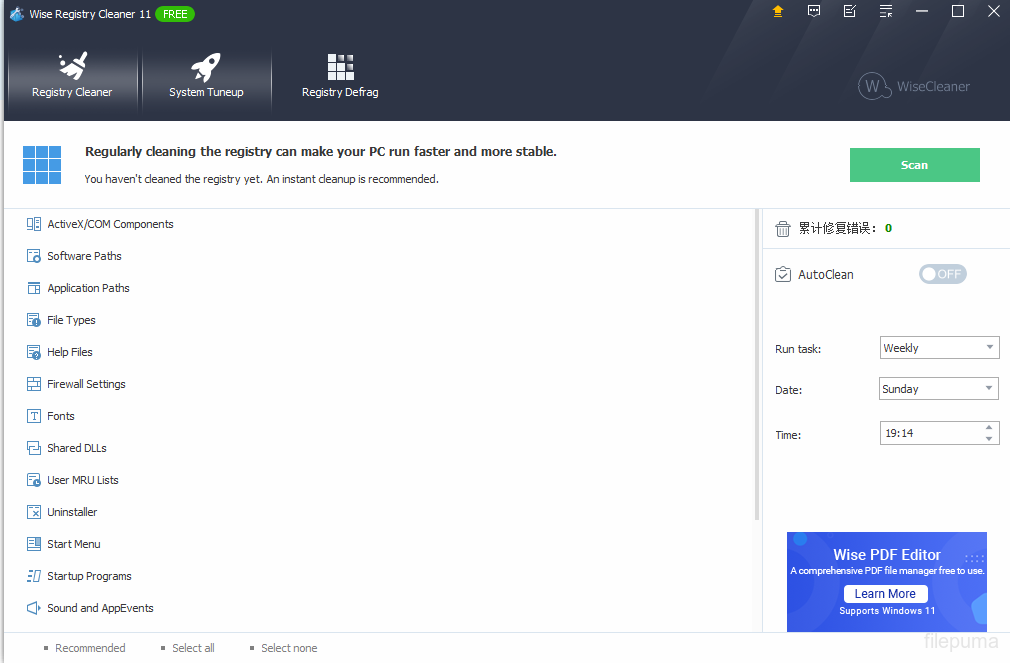
Ashampoo WinOptimizer is a comprehensive system optimization tool that addresses various needs, including registry cleaning. With its all-in-one approach, it not only focuses on optimizing the registry but also provides access to a range of other features. The user-friendly interface makes it easy for anyone to navigate and utilize the software effectively. One of its notable strengths lies in the regular updates it offers, contributing to overall system stability. Whether you’re looking to enhance performance, clean up your system, or maintain stability, Ashampoo WinOptimizer provides a convenient solution in a single, user-friendly package.

Glary Utilities is a multifunctional and reliable optimization software, with a particular focus on registry cleaning. This essential feature ensures the efficient maintenance and organization of the Windows registry, enhancing system performance. The software meticulously scans and repairs registry issues, resolving errors and inconsistencies that may accumulate over time. By cleaning the registry, Glary Utilities helps streamline system operations, leading to improved speed and stability. Its user-friendly interface caters to users with diverse proficiency levels, making the process accessible to all. In addition to registry cleaning, Glary Utilities offers a range of powerful features, providing users with a comprehensive solution for optimizing their computer’s performance and ensuring a smooth computing experience.
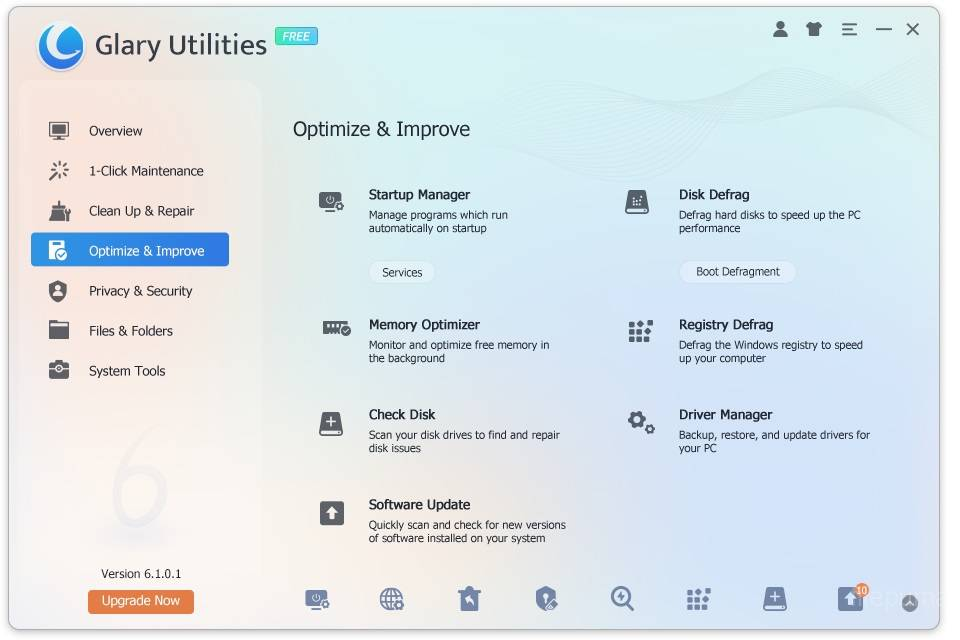
The Best Registry Cleaner Software for Windows optimizes system performance by removing unnecessary entries from the registry. These tools enhance computer speed and stability by eliminating outdated or redundant registry keys. The selected software should prioritize user-friendly interfaces and efficient scanning capabilities. A reliable registry cleaner contributes to smoother system operations, minimizing errors and crashes. It is crucial to choose a program that ensures registry cleaning without compromising system integrity. Users seeking optimal Windows performance should consider the features, reviews, and reputation of registry cleaner software before making a selection. In conclusion, a well-chosen registry cleaner is essential for maintaining a healthy and efficient Windows operating system.