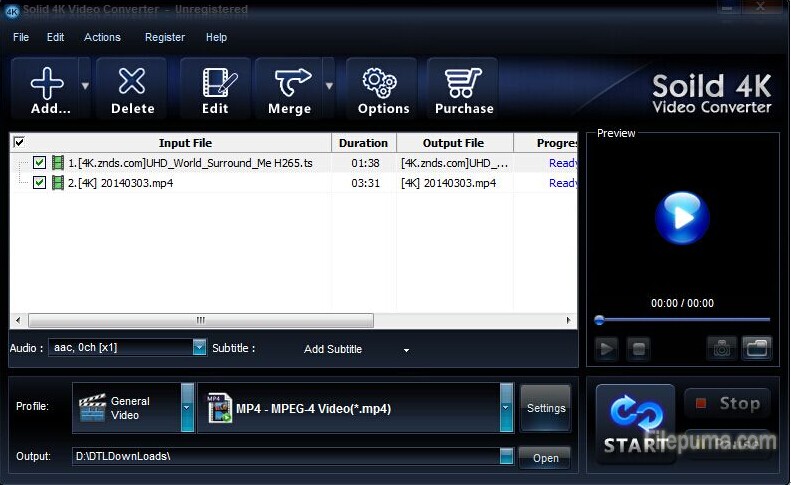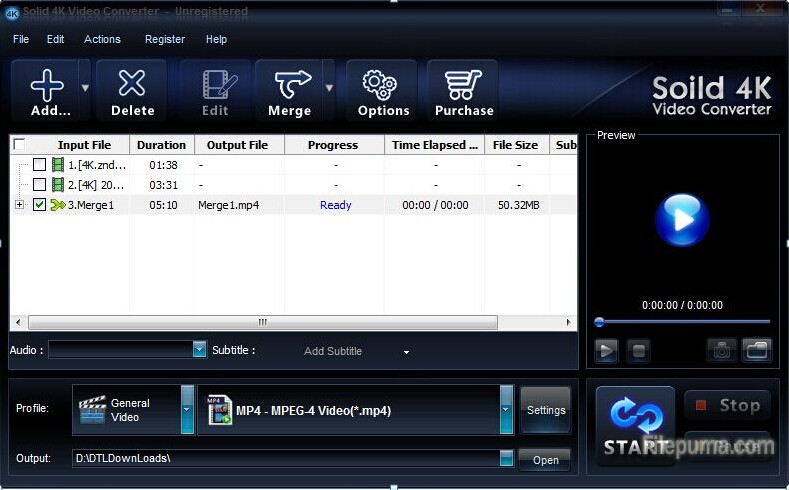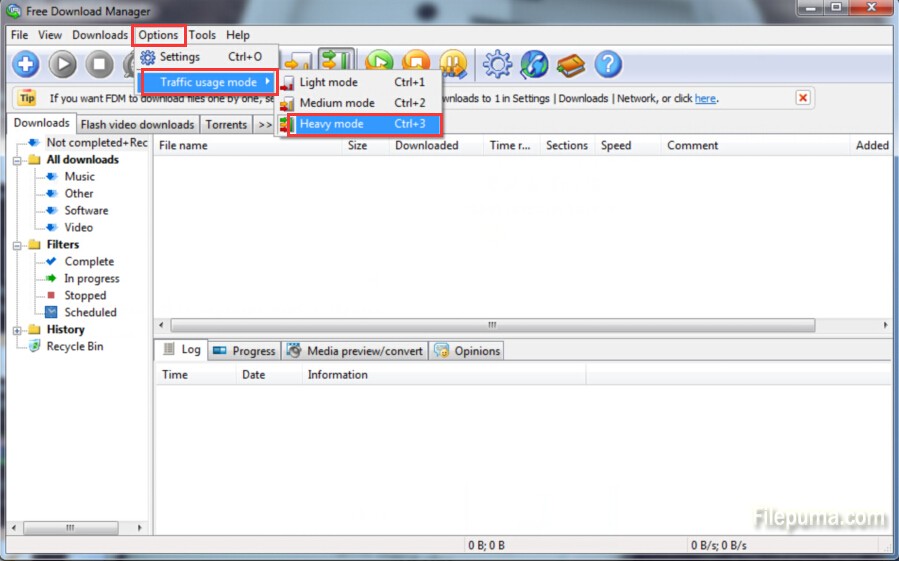Python is a dynamic object-oriented programming language that can be used for many kinds of software development. It offers strong support for integration with other languages and tools, comes with extensive standard libraries, and can be learned in a few days. Many Python programmers report substantial productivity gains and feel the language encourages the development of higher quality, more maintainable code. Sometimes you may need to pause a script from running for a set amount of time. Here is the instruction to tell you how to pause a python script.
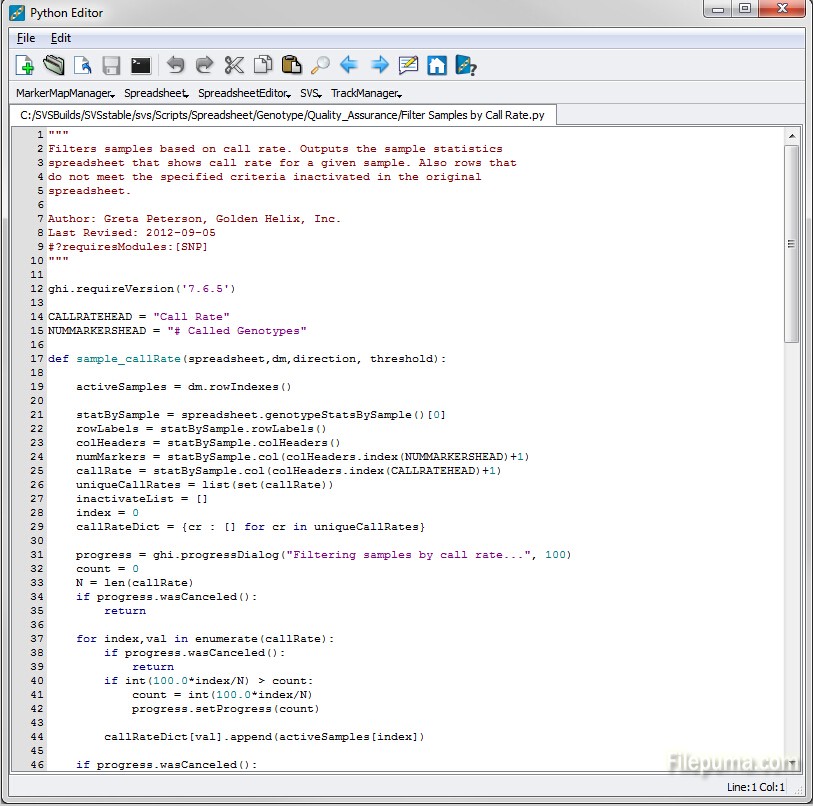
1. Start your Python editor.
2. Type—-import time—-time.sleep (10)
10 means Python imports the Time module and pauses the program for 10 seconds.
3. Save your program.