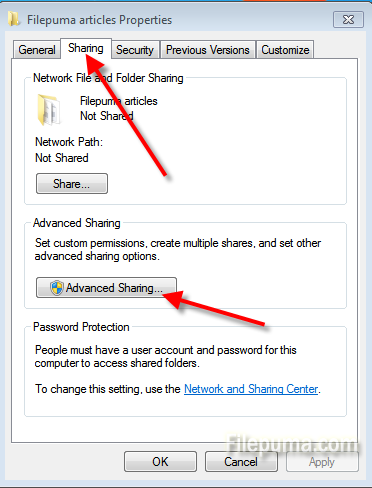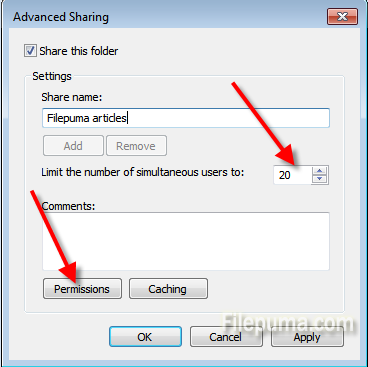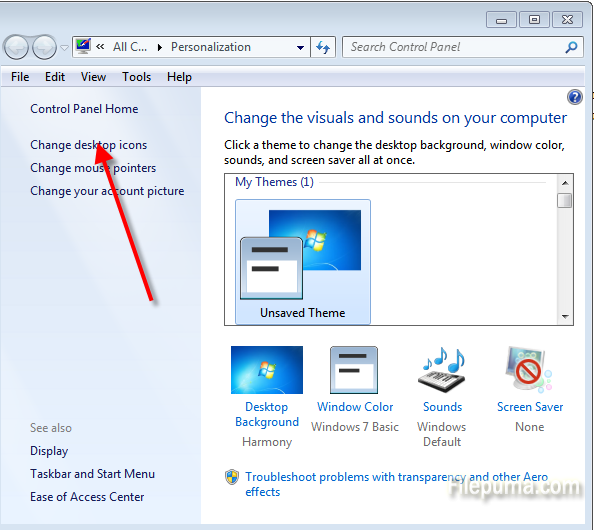If you want to write something down on your digital pictures to record what happened when you took this picture, you can easily do it as long as you can get access to internet. This article will show you the details.
Step One: Visit Fotoflexer and upload the picture you want to edit by clicking “Upload Photo”.
Step Two: Select “Decorate” tab and you will see “Text” icon. Click it to add the text to the box.
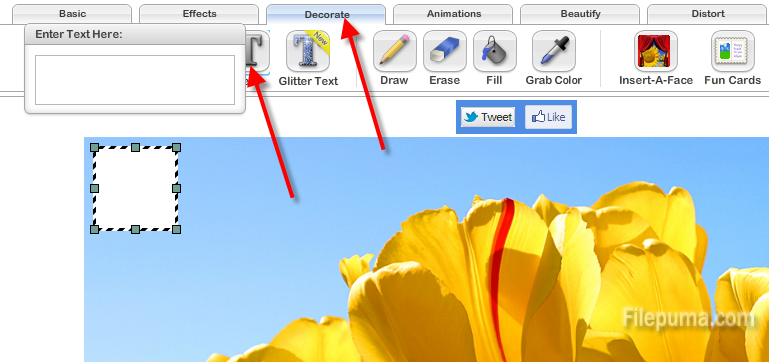
Step Three: On the right side, you can see a “Text Options” window. There you can choose the font size and color of the text.
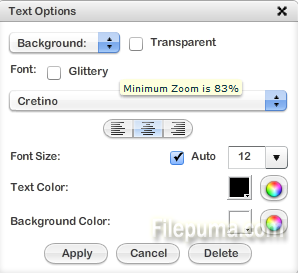
Step Four: When you finish editing, click “Apply” to allow the changes.